What Button Do I Click?
How to Book Tee Times
For Public Value Passholders, things might look a little different when going to book a tee time this season. We have simplified the booking system to ensure making a reservation is quick, simple, and accurate.
To start booking, click the”Public Passholder” button. Next, you’ll be asked to sign-in. We have created an online account for you that ensures you are charged the correct price. Refer to the season welcome email you received on 5/9/2022 for your login credentials.
Next, just look for your ideal tee time. Tee times covered under your pass will show as a $0 rate, tee time not covered under you pass will show as a higher rate.
As a Public Value Passholder, your guests are charged the Prefered Rate. Refer to your season welcome email for rates.
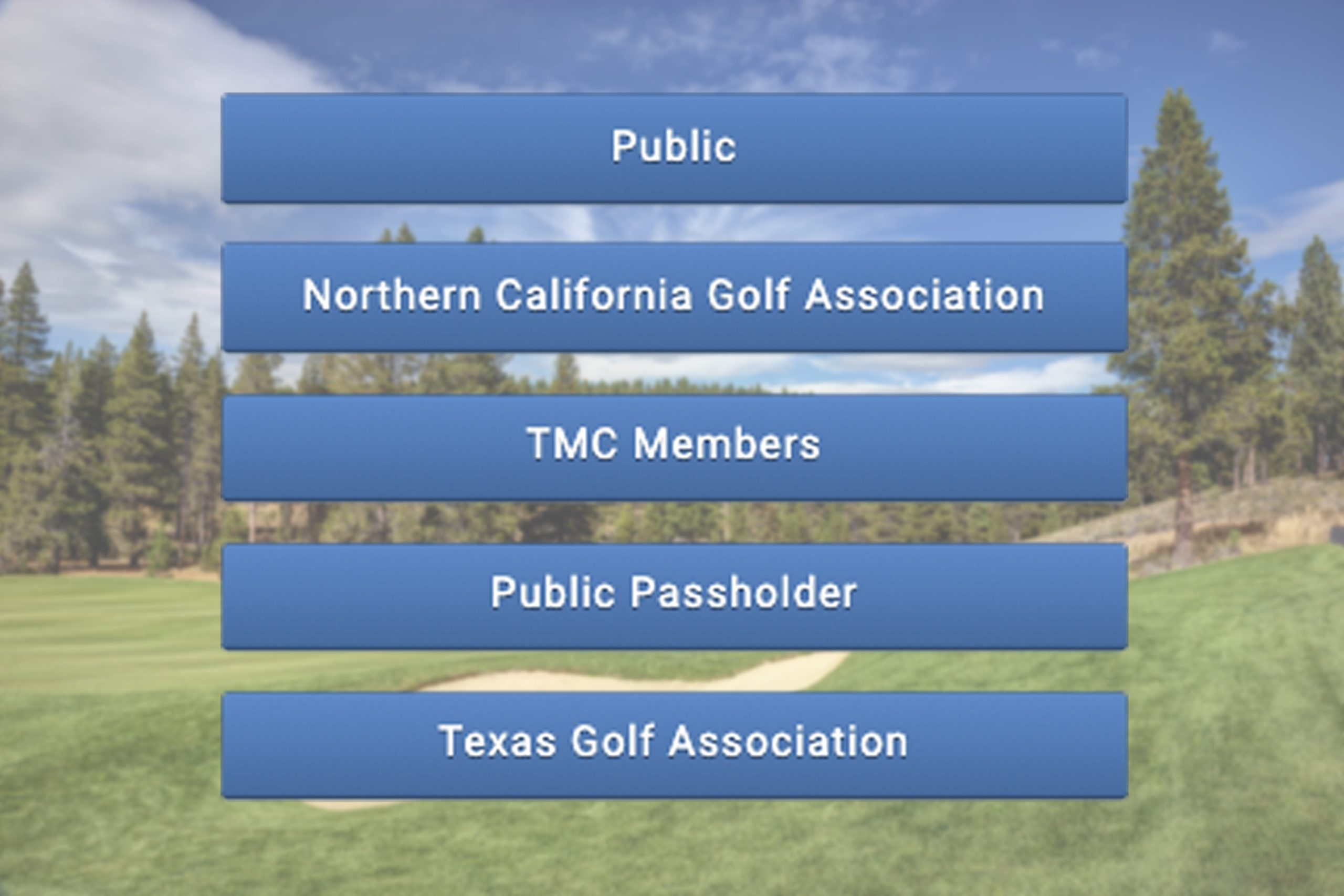
To ensure you are charged the correct rate, you must log into your account using the below process:
- Navigate to tee time booking page
- Select your course: Old Greenwood or Gray’s Crossing
- Select the “Public Passholders” button
- Log into your account using the email address associated with your TMC account
- Book Tee Time
Tee Time Cancellation Policy
By booking a tee time at either Tahoe Mountain Club course you agree to the following cancellation/no-show policy:
A minimum of 48 hours notice is required to cancel a tee time without being penalized. Tee times canceled within 48 hours of tee-off will be treated as no-shows and the rounds will be charged in full. This amount will be charged to the account on file, or the credit card provided at booking. Out of respect for other golfers who are looking to play and to avoid no-show fees, please cancel tee times or remove players from your tee time prior to 48 hours before tee-off.



